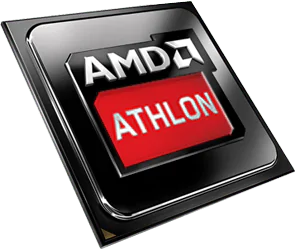When promoting websites on Google, issues with indexing can sometimes arise. Fortunately, you have indexing tools at your disposal to help you tackle these challenges. Let's break down some key points to pay attention to.
Most Common Google Indexing Issues
When promoting a website, consider the following:
- Ensure that your website is registered with Google Search Console. This tool allows you to monitor whether specific pages are making it into search results.
- If your site is newly created, indexing speed may be slow. It's not uncommon for pages on young websites to appear in search results after a month. While there are ways to speed up the process, generally, the issue tends to resolve itself over time.
For older websites still facing indexing challenges, a more detailed analysis is required, including an examination of the number of pages. If there are too many pages, remember that Google's search system has a limit for scanning pages on each site. In this case, use a sitemap; if you have a large number of products, categorize them.
Even a website with 10,000 pages is considered small. In this case, check that indexing issues are not caused by technical shortcomings.
- Ensure that indexing is not blocked in the robots.txt file.
- Check the server response code.
- Confirm the absence of a noindex tag.
When checking in Google Search Console, you'll see which error is hindering the indexing of your pages.
Common Google Indexing Issues & How to Fix Them
Reasons a page may not be indexed on Google:
- Complete or partial duplicates, often occurring with product cards.
- Irrelevant content.
- Low-information texts.
Improve such pages by adding unique and valuable content for readers. Then submit the URL for reindexing in Google Search Console and await the results.
To increase the chances of a page appearing in search results, place a link to it in indexed posts. These posts also need to be submitted for recrawling in Google Search Console. Sometimes, placing a link to the problematic article on the main page of your site can be helpful.
For more effective problem-solving, use useful tools for webmasters. Consider the gradual and strategic acquisition of external links. Don't believe those who claim that link building is a thing of the past; it still delivers excellent results.
Navigating Indexing Issues: Enhancing Website Presence on Google
How to work with content for your website:
When you post an article, Google should ascertain:
- How accurate it is.
- Whether it meets users' needs.
To achieve this, Google compares your article with those ranking in the top 10 search results. To produce good results, align your article with the top results. For example, if they include tables, videos, or step-by-step instructions with photos, incorporate similar elements into your article. Also, strive for your page to contain unique information. Avoid offering a simple compilation of data from various sources; demonstrate expertise in the subject.
It's helpful to cover thematic words and add key phrases. This usually happens naturally if your article thoroughly explores the topic. Numerous online tools can help you select keywords and thematic words for your text. Use them, and Google will understand that your content effectively addresses the query's topic. As a result, your page will be indexed and rank high in search results.