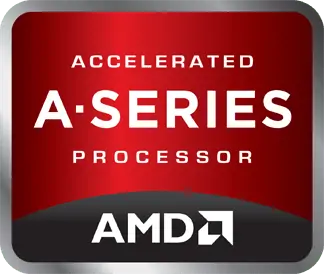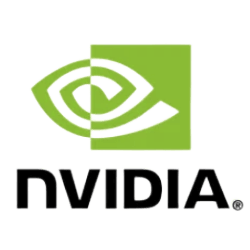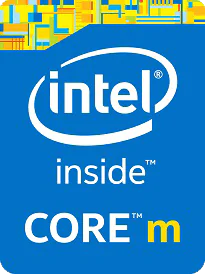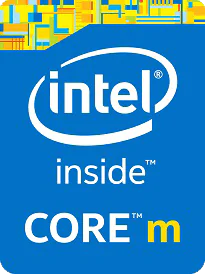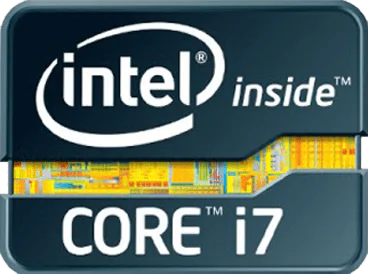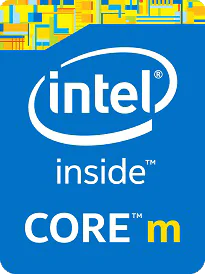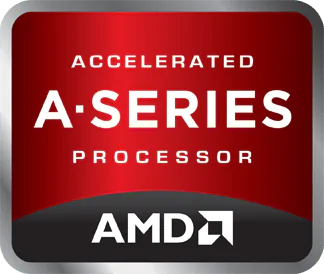CPU generation and family
Processor generation and family to which the processor model belongs. The newer the generation, the more modern the manufacturing process of microcircuits, therefore, the efficiency is much higher. The newer generation comes with more cores, which is what we consider the sweet spot for most mainstream users. Ask yourself additional questions: - How many generations of CPUs are there? - What is the name of first generation CPU? - What is CPU core config? Find out how many generations and families of processors there are to choose the right one.
-
Name
AMD Ryzen 7 Pro 1700
-
Segment
Desktop / Server
-
Family
AMD Ryzen
-
Generation
1
-
CPU group
AMD Ryzen 1000
CPU Cores and Base Frequency ★ Understanding Clock: Processor Base and Boost Speeds
The base frequency of the processor refers to is the default value, and the maximum frequency in Turbo mode refers to the maximum speed that the processor can achieve with virtual technologies. The higher the base and turbo speed of the {AMD Ryzen 7 Pro 1700} processor, the better. Most modern processors have two speeds: basic and turbo. When comparing models and choosing the best one, consider the following: - What is a base CPU speed? - What is a good CPU base frequency? - What does changing the base frequency of the processor do? Focus on the numbers and find the best CPU for gaming.
-
Frequency
3.00 GHz
-
CPU Cores
8
-
Turbo (1 Core)
3.70 GHz
-
CPU Threads
16
-
Turbo (8 Cores)
3.30 GHz
-
Hyperthreading
Yes
-
Overclocking
Yes
-
Core architecture
normal
Internal Graphics ❀ Should my CPU have integrated graphics?
Integrated graphics refers to a GPU (Graphics Processing Unit) that's built into the same package as the CPU (Central Processing Unit.) Integrated graphics are present exclusively on processors manufactured by Intel and AMD. Most often, processors are produced without an integrated internal graphics core, so you can not pay attention to this unit when analyzing characteristics. But consider the following: - Does integrated graphics lower CPU performance? - How do I know if my CPU has integrated graphics? - Do I need a graphics card if I have integrated graphics?
-
GPU name
no iGPU
-
GPU (Turbo)
No turbo
Hardware codec support ❆ Hardware Codec Capabilities
Let's see what tags the {AMD Ryzen 7 Pro 1700} processor supports. Please note that these technologies in the review do not affect the performance of the processor. This feature enables the hardware vendor to present hardware-based decoders, encoders, and video processors as user-mode Media Foundation Transforms (MFTs). Hardware-based encoding and decoding greatly improves the user experience. Don't forget the following either: - What is hardware codec? - What is codec used for? - Which codec is best?
-
h265 / HEVC (8 bit)
No
-
h265 / HEVC (10 bit)
No
-
h264
No
-
VP9
No
-
VP8
No
-
AV1
No
-
AVC
No
-
VC-1
No
-
JPEG
No
Memory & PCIe ✧ Supported Memory Type
With modern CPUs the memory controller is built directly into the CPU itself, which means different types of CPUs may support different speeds of memory. The following is also important: - What is memory support in processor? - What type of system memory is supported in CPU? What memory is supported by the processor {AMD Ryzen 7 Pro 1700} and at what maximum frequency the RAM module can operate, you can see below. The higher the type of memory and its clock speed, the better. Similarly to memory, a PCIE device can be evaluated.
-
Memory type
DDR4-2666
-
ECC
Yes
-
Memory channels
2
-
PCIe version
3.0
-
PCIe lanes
20
Encryption ⊙ Comparison of encryption algorithms based on CPU utilization
Hardware-based encryption is the use of computer hardware to assist software, or sometimes replace software, in the process of data encryption. Encryption as one of the ways to transfer data between system devices. See what type of encryption is supported by the processor {AMD Ryzen 7 Pro 1700}. Don't forget the essentials: - How do I encrypt my processor? - What is encryption in a computer? - What is AES in a CPU? - What are the 4 main types of encryption systems?
Thermal Management ✗ What is Thermal Management and why do we need it
{AMD Ryzen 7 Pro 1700} CPU thermal management. Features of heat dissipation of the processor. TDP size. All these characteristics will help you find out what kind of cooling system you need for the processor and how much it will heat up under load. Thermal management in boxed Processor-based systems can affect both the performance and noise level of the system. In the meantime, think about the following: - How do I apply thermal paste to my CPU? - How do I clean the thermal paste off my CPU? - Why is my CPU overheating? Most microprocessors today are capable of rejecting heat directly into the surrounding air. Choose the right CPU for you.
-
TDP (PL1)
65 W
-
Tjunction max.
95 °C
Technical details ✬ Important Specifications of Processor (CPU)
Detailed technical specifications of the processor {AMD Ryzen 7 Pro 1700}. Here you will find out on what technological process the model is built, release date, socket, as well as the size of the cache memory of the second and third levels. Pay attention to L2 and L3 - the higher this indicator, the better, also the technical process, the smaller it is, the better. Keep in mind an important thing when learning about processor parameters: - What are the specifications of the processor? - What are the most important features of the processor? As a result, you will choose the best CPU for your PC or laptop.
-
Instruction set (ISA)
x86-64 (64 bit)
-
Virtualization
AMD-V, SVM
-
ISA extensions
SSE4a, SSE4.1, SSE4.2, AVX2, FMA3
-
L3-Cache
16.00 MB
-
Architecture
Summit Ridge (Zen)
-
Technology
14 nm
-
Socket
AM4
-
Release date
Q3/2017
Devices using this processor ★ What type of device is a processor
Where is the {AMD Ryzen 7 Pro 1700} processor used? In what personal computers, laptops or workstations is it installed? For what purposes is it suitable - games or work? Keep in mind the nuances: - What is processor and where it is used? - For what purpose processor is used? - What devices use processors?