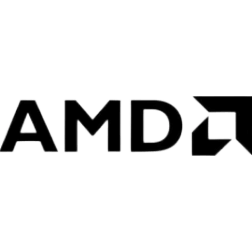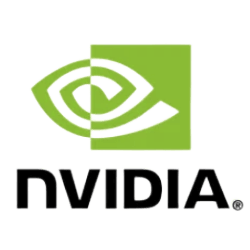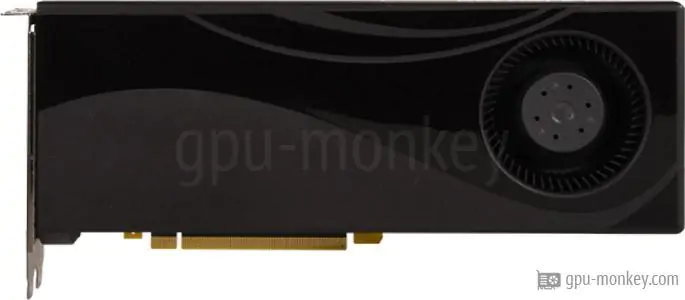CPU generation and family
Let's compare the difference in processor generations between processor {Intel Core i5-1035G4} and {Intel Xeon E7-8850 v2}. The higher the generation and the more recent generation of the model, the better. Keep in mind the following: - What is the best processor? - What is the most powerful CPU in the world? -Which CPU is best for gaming? We offer a guide on the best processor options for both desktops and laptops. This will help you to decide which processor you need and whether it's worth spending more money on a newer-generation processor.
-
Name
Intel Core i5-1035G4
 Intel Xeon E7-8850 v2
Intel Xeon E7-8850 v2
-
Segment
Mobile
 Desktop / Server
Desktop / Server
-
Family
Intel Core i5
 Intel Xeon E7
Intel Xeon E7
-
Generation
10
 4
4
-
CPU group
Intel Core i 1000G/10000U
 Intel Xeon E7 v2
Intel Xeon E7 v2
CPU Cores and Base Frequency ★ Understanding Clock: Processor Base and Boost Speeds
Let's compare processors {Intel Core i5-1035G4} and {Intel Xeon E7-8850 v2} in terms of base clock characteristics. The processor with the highest score wins. Also in some models you can compare the turbo frequency. Keep in mind the following: - Which core processor is best for gaming? - How many cores are enough for gaming? - Do you need a fast processor for gaming? Choose the CPU with the maximum number of cores for gaming.
-
Frequency
1.10 GHz
 2.30 GHz
2.30 GHz
-
CPU Cores
4
 12
12
-
Turbo (1 Core)
3.70 GHz
 2.80 GHz
2.80 GHz
-
CPU Threads
8
 24
24
-
Hyperthreading
Yes
 Yes
Yes
-
Overclocking
No
 No
No
-
Core architecture
normal
 normal
normal
Internal Graphics ❀ Should my CPU have integrated graphics?
By comparing {Intel Core i5-1035G4} and {Intel Xeon E7-8850 v2} processors, you can find out which integrated graphics card is better. However, not every model may have a built-in video card. The block does not affect the final performance score and can be skipped. Compare processors with intergrated graphics, but make allowance for the following as well: - What is internal graphics? - What are integrated graphics used for? - Are CPU integrated graphics good?
-
GPU name
Intel Iris Plus Graphics (Ice Lake G4)
 no iGPU
no iGPU
-
GPU frequency
0.30 GHz

-
GPU (Turbo)
1.05 GHz
 No turbo
No turbo
-
Execution units
48

-
Shader
384

-
Max. displays
3

-
Generation
11

-
DirectX Version
12

-
Technology
14 nm

-
Release date
Q3/2019

Hardware codec support ❆ Hardware Codec Capabilities
It's time to compare how processors differ from each other in terms of hardware support for codecs. Each brand may have its own set of instructions. A codec is a hardware- or software-based process that compresses and decompresses large amounts of data. Different processors use different underlying codecs and image processing engines. Get information about {Intel Core i5-1035G4} and {Intel Xeon E7-8850 v2}, and also consider the following: - What is hardware codec support? - What is the difference between hardware codec or software codec? - What are the different types of codecs?
-
h265 / HEVC (8 bit)
Decode / Encode
 No
No
-
h265 / HEVC (10 bit)
Decode / Encode
 No
No
-
h264
Decode / Encode
 No
No
-
VP9
Decode / Encode
 No
No
-
VP8
Decode / Encode
 No
No
-
AV1
No
 No
No
-
AVC
Decode / Encode
 No
No
-
VC-1
Decode
 No
No
-
JPEG
Decode / Encode
 No
No
Memory & PCIe ✧ Supported Memory Type
The type and frequency of memory that the processor supports affects the performance rating. Therefore, we recommend that you carefully compare which model shows the best results in comparison. What memory is supported by the processor {Intel Core i5-1035G4} or {Intel Xeon E7-8850 v2} and at what maximum frequency the RAM module can operate, you can see below. Keep the following in mind: - How do I find information about processor memory? - What are the limitations of the processor?
-
Memory type
DDR4-3200LPDDR4-3733
 DDR3-1600
DDR3-1600
-
Max. Memory
64 GB

-
ECC
No
 Yes
Yes
-
Memory channels
2
 4
4
-
PCIe version
3.0

-
PCIe lanes
16

Encryption ⊙ Comparison of encryption algorithms based on CPU utilization
We make a choice in favor of a processor that supports encryption. If both processors have the same performance in this block, then you need to look at a comparison of other technical characteristics. Don't forget the following: - What technologies are used for encryption? - What is an example of encryption? - What are the types of encryption devices?
-
AES-NI
Yes
 Yes
Yes
Thermal Management ✗ What is Thermal Management and why do we need it
Let's compare the temperatures of the processors {Intel Core i5-1035G4} and {Intel Xeon E7-8850 v2}. It is important that the higher the TDP of the processor, the more powerful the cooling system will be required. The optimal model is considered to be a processor with a lower TDP. With faster processors that dissipate more heat than the slower processors, it is no longer possible to ignore thermal management. Ask yourself questions: - Should you always put thermal paste on CPU? - What is meant by thermal management? - Why is thermal management important? As computing speeds increase, thermal management is becoming a serious problem in computer systems, so pay attention to it.
-
TDP (PL1)
15 W
 105 W
105 W
-
TDP up
25 W
 --
--
-
TDP down
12 W
 --
--
-
Tjunction max.
100 °C
 --
--
Technical details ✬ Important Specifications of Processor (CPU)
Compare {Intel Core i5-1035G4} and {Intel Xeon E7-8850 v2} processors by specifications: L2-L3 cache, release date, motherboard socket, manufacturing process, ISA instruction set, and more. Pay attention to L2 and L3 - the higher this indicator, the better, also the technical process, the smaller it is, the better. When comparing processor specifications, keep the following in mind: - What are the features of a good processor? - How to choose a processor? - What are processor specifications? Our site has a database of popular CPUs.
-
Instruction set (ISA)
x86-64 (64 bit)
 x86-64 (64 bit)
x86-64 (64 bit)
-
Virtualization
VT-x, VT-x EPT, VT-d
 VT-x, VT-x EPT, VT-d
VT-x, VT-x EPT, VT-d
-
ISA extensions
SSE4.1, SSE4.2, AVX2
 SSE4.1, SSE4.2, AVX
SSE4.1, SSE4.2, AVX
-
L3-Cache
6.00 MB
 24.00 MB
24.00 MB
-
Architecture
Ice Lake U
 Ivy Bridge EX
Ivy Bridge EX
-
Technology
10 nm
 22 nm
22 nm
-
Socket
BGA 1526
 LGA 2011
LGA 2011
-
Release date
Q3/2019
 Q1/2014
Q1/2014
Devices using this processor ★ What type of device is a processor
Let's compare the difference in the use of processors {Intel Core i5-1035G4} and {Intel Xeon E7-8850 v2}. Based on this comparison, you will understand the intended purpose of the processor (games, entertainment, work). Ask yourself a series of questions: - How do I determine which processor is best for what purpose? - How do I know which processor is best for me? - Which processor is used for what? Compare popular CPUs and choose the best computer processor for you.
-
Used in
Unknown
 Unknown
Unknown