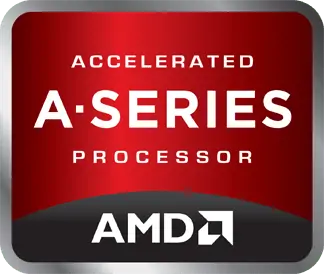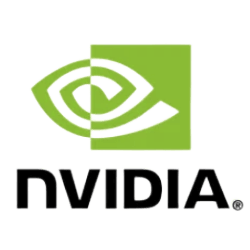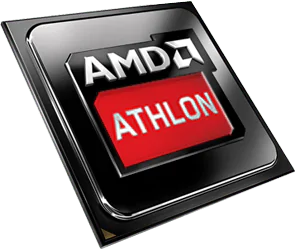Generazione e famiglia di CPU: Differenza tra le generazioni di processori
Generazione e famiglia di processori a cui appartiene il modello di processore. Più nuova è la generazione, più moderno è il processo di produzione dei microcircuiti, quindi l'efficienza è molto più elevata. La nuova generazione è dotata di un maggior numero di core, che è quello che consideriamo il punto di forza per la maggior parte degli utenti mainstream. Ponetevi altre domande: - Quante generazioni di CPU esistono? - Qual è il nome della CPU di prima generazione? - Qual è la configurazione dei core della CPU? Scoprite quante generazioni e famiglie di processori esistono per scegliere quello giusto.
Core della CPU e frequenza di base ★ Capire il clock: Velocità base e boost del processore
The base frequency of the processor refers to is the default value, and the maximum frequency in Turbo mode refers to the maximum speed that the processor can achieve with virtual technologies. The higher the base and turbo speed of the {Intel Celeron J4105} processor, the better. Most modern processors have two speeds: basic and turbo. When comparing models and choosing the best one, consider the following: - What is a base CPU speed? - What is a good CPU base frequency? - What does changing the base frequency of the processor do? Focus on the numbers and find the best CPU for gaming.
-
Frequency
1.50 GHz
-
CPU Cores
4
-
Turbo (1 Core)
2.50 GHz
-
CPU Threads
4
-
Turbo (4 Cores)
2.40 GHz
-
Hyperthreading
No
-
Overclocking
No
-
Core architecture
normal
Grafica interna ◮ La CPU deve avere una grafica integrata?
Integrated graphics refers to a GPU (Graphics Processing Unit) that's built into the same package as the CPU (Central Processing Unit.) Integrated graphics are present exclusively on processors manufactured by Intel and AMD. Most often, processors are produced without an integrated internal graphics core, so you can not pay attention to this unit when analyzing characteristics. But consider the following: - Does integrated graphics lower CPU performance? - How do I know if my CPU has integrated graphics? - Do I need a graphics card if I have integrated graphics?
-
GPU name
Intel UHD Graphics 600
-
GPU frequency
0.25 GHz
-
GPU (Turbo)
0.75 GHz
-
Execution units
12
-
Shader
96
-
Max. GPU Memory
8 GB
-
Max. displays
3
-
Generation
9.5
-
DirectX Version
12
-
Technology
14 nm
-
Data di rilascio
Q4/2017
Supporto per codec hardware ✿ Capacità di codec hardware
Vediamo quali tag supporta il processore {Intel Celeron J4105}. Si prega di notare che queste tecnologie nella recensione non influiscono sulle prestazioni del processore. Questa funzione consente al fornitore di hardware di presentare decodificatori, codificatori e processori video basati su hardware come Media Foundation Transforms (MFT) in modalità utente. La codifica e la decodifica basate sull'hardware migliorano notevolmente l'esperienza dell'utente. Non dimenticate nemmeno i seguenti punti: - Che cos'è il codec hardware? - A cosa serve il codec? - Qual è il codec migliore?
-
h265 / HEVC (8 bit)
Decode / Encode
-
h265 / HEVC (10 bit)
Decode / Encode
-
h264
Decode / Encode
-
VP9
Decode / Encode
-
VP8
Decode / Encode
-
AV1
No
-
AVC
Decode / Encode
-
VC-1
Decode
-
JPEG
Decode / Encode
Memoria e PCIe ✧ Tipo di memoria supportata
Il tipo e la frequenza di memoria supportati dal processore influiscono sulla valutazione delle prestazioni. Pertanto, ti consigliamo di confrontare attentamente quale modello mostra i migliori risultati a confronto.
-
Memory type
DDR4-2400
-
Max. Memory
8 GB
-
ECC
No
-
Memory channels
2
-
PCIe version
2.0
-
PCIe lanes
6
Crittografia 🌤 Confronto tra algoritmi di crittografia in base all'utilizzo della CPU
Hardware-based encryption is the use of computer hardware to assist software, or sometimes replace software, in the process of data encryption. Encryption as one of the ways to transfer data between system devices. See what type of encryption is supported by the processor {Intel Celeron J4105}. Don't forget the essentials: - How do I encrypt my processor? - What is encryption in a computer? - What is AES in a CPU? - What are the 4 main types of encryption systems?
Gestione termica ♯ Cos`è la gestione termica e perché ne abbiamo bisogno
Gestione termica della CPU {Intel Celeron J4105}. Caratteristiche di dissipazione del calore del processore. Dimensione TDP. Tutte queste caratteristiche ti aiuteranno a scoprire che tipo di sistema di raffreddamento ti serve per il processore e quanto si scalderà sotto carico. La gestione termica nei sistemi boxed basati su processore può influire sia sulle prestazioni che sul livello di rumore del sistema. Nel frattempo, pensate a quanto segue: - Come si applica la pasta termica alla CPU? - Come si pulisce la pasta termica dalla CPU? - Perché la mia CPU si surriscalda? La maggior parte dei microprocessori oggi è in grado di respingere il calore direttamente nell'aria circostante. Scegliete la CPU giusta per voi.
Dettagli tecnici ✬ Specifiche importanti del processore (CPU)
Specifiche tecniche dettagliate del processore {Intel Celeron J4105}. Qui scoprirai su quale processo tecnologico è costruito il modello, data di rilascio, socket, nonché la dimensione della memoria cache del secondo e terzo livello. Presta attenzione a L2 e L3: più alto è questo indicatore, migliore è anche il processo tecnico, più piccolo è, meglio è. Tenete presente una cosa importante quando imparate a conoscere i parametri del processore: - Quali sono le specifiche del processore? - Quali sono le caratteristiche più importanti del processore? Di conseguenza, potrete scegliere la CPU migliore per il vostro PC o portatile.
-
Instruction set (ISA)
x86-64 (64 bit)
-
Virtualization
VT-x, VT-x EPT, VT-d
-
ISA extensions
SSE4.1, SSE4.2
-
L3-Cache
4.00 MB
-
Architecture
Gemini Lake
-
Technology
10 nm
-
Socket
BGA 1090
-
Data di rilascio
Q4/2017
Dispositivi che utilizzano questo processore ★ Che tipo di dispositivo è un processore
Dove viene utilizzato il processore {Intel Celeron J4105}? In quali personal computer, laptop o workstation è installato? Per quali scopi è adatto: giochi o lavoro? Tenete presente le sfumature: - Che cos'è il processore e dove viene utilizzato? - Per quale scopo viene utilizzato il processore? - Quali dispositivi utilizzano i processori?