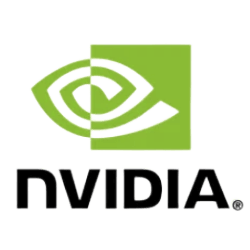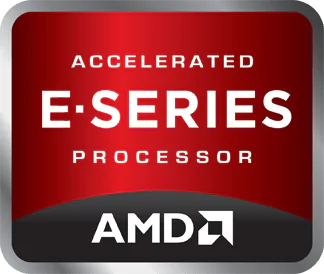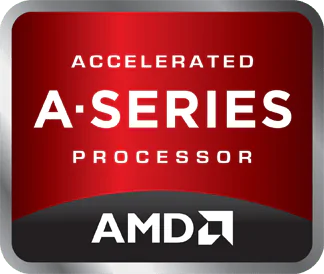GPU ◍ What Is a GPU? Graphics Processing Units Defined
Comparison of video cards by their generation and family. The higher the version of the video card, the more advanced and productive the model is. More often than not, higher generation graphics cards are more efficient and have modern memory. Pay attention to the number of shaders (more = better). Use our GPU comparison tool to pick the best graphics card for your build and budget. Consider the following: - Which version of GPU is best? - What is the best graphics card? On our website you will find a database of graphics cards and GPUs with specifications of products released in recent years.
-
Based on
NVIDIA GeForce GT 1030
 NVIDIA GeForce RTX 2060
NVIDIA GeForce RTX 2060
-
GPU Chip
GP108-300-A1
 TU106
TU106
-
Execution units
3
 30
30
-
Shader
384
 1920
1920
-
Render Output Units
16
 48
48
-
Texture Units
24
 120
120
Memory ★ How much GPU memory do I need
Graphics card comparison {ASUS GeForce GT 1030 silent} vs. {MSI GeForce RTX 2060 GAMING 6G} in terms of internal memory performance. The more memory a video card has, the faster the GPU can process calculations. This block is taken into account in the results of the overall performance rating. Pay attention to the amount of memory, memory type, and memory bus bandwidth. The higher these numbers are, the faster and more productive the graphics card is. The only two types of memory that are actually on the GPU chip are register and shared memory. On our website you can see the amount of memory of the GPU. Pay attention to what is important: - Which type of memory is used exclusively for video cards? - What are the features of a video card? - Do video cards have their own RAM?
-
Memory Size
2 GB
 6 GB
6 GB
-
Memory Type
GDDR5
 GDDR6
GDDR6
-
Memory Speed
1.502 GHz
 1.75 GHz
1.75 GHz
-
Memory Bandwith
48 GB/s
 336 GB/s
336 GB/s
-
Memory Interface
64 bit
 192 bit
192 bit
Clock Speeds ✤ GPU Compare Tool
Let's start comparing the base clock speeds of {ASUS GeForce GT 1030 silent} vs. {MSI GeForce RTX 2060 GAMING 6G}. The higher the start and turbo frequency of the GPU, the more efficient and productive it is in gaming and work applications. This unit affects the overall gaming performance of the graphics card. The graphics card that has all the higher clock frequency characteristics will win. Your GPU/Graphics card behaves similarly to a CPU, it has a certain clock speed it runs at, and it’s measured in MHz (Megahertz). A number of factors should not be overlooked: - What is a good GPU clock speed? - Is higher clock speed better GPU - Does GPU clock speed matter? Compare graphics cards online on our website.
-
Base Clock
1.228 GHz
 1.365 GHz
1.365 GHz
-
Boost Clock
1.506 GHz+ 3 %
 1.680 GHz
1.680 GHz
-
Avg (Game) Clock
1.468 GHz

-
Overclocking
Yes
 Yes
Yes
Thermal Design ╬ Videocard TDP Chart - Performance / Power
Let's compare graphics cards {ASUS GeForce GT 1030 silent} and {MSI GeForce RTX 2060 GAMING 6G} in thermal efficiency. Temperature control (TDP) is an extremely important indicator. The higher it is, the harder it is to cool the graphics processor when performing complex computational workloads. The thermal design power (TDP) is the maximum amount of power the cooling system needs to dissipate. A lower TDP typically means that it consumes less power. Find answers to important questions: - What is TDP in video card? - What is TDP temperature? - How do I check my GPU TDP? Compare the performance of the two GPUs and choose the appropriate one.
-
TDP
30 W
 160 W
160 W
-
PCIe-Power
 1 x 8-Pin
1 x 8-Pin
Cooler & Fans • Top Best GPU Coolers
Cooling systems for video cards in most cases are represented by active variants, less common are models with passive cooling in the form of aluminum or copper radiators. In this block you can see what type of cooling is used by manufacturers and compare these figures. To find the best GPU, consider the following: - How many fans does a graphics card have? - What is the difference between a blower GPU and a GPU? - Why are there different types of GPU coolers? Comparing graphics cards for your laptop online will allow you to make a choice.
-
Fan-Type
--
 Axial
Axial
-
Cooler-Type
Passive
 Air cooling
Air cooling
-
Fan 1
--
 2 x 100 mm
2 x 100 mm
-
Noise (Idle)
0 dB / Silent
 0 dB / Silent
0 dB / Silent
-
Noise (Load)
0 dB
 --
--
Connectivity × Video card connections and connectors, inputs and outputs
Technical information showing possible interfaces for connecting your graphics card to external devices. Here you will find specifications and a comparison of graphics cards by the number of HDMI ports, and find out the difference in the maximum number of monitors that can be connected. Learn about the nuances of connecting a graphics card to your computer or laptop: - What ports/connectors do specialized graphics cards use? - What are the different types of video ports? - How do I connect a video card to a monitor? Video cards have three different types of connectors: PCI, AGP, and PCI Express. All connectors look different and are easily distinguished from each other. But it's best to know the specifics right away so you can choose the best video card for your PC.
-
Max. Displays
2
 4
4
-
HDCP-Version
2.2
 2.2
2.2
-
HDMI Ports
--
 1x HDMI v2.0b
1x HDMI v2.0b
-
DP Ports
--
 3x DP v1.4a
3x DP v1.4a
-
DVI Ports
1
 --
--
Featureset × What is GPU and Its Features
Comparison of {ASUS GeForce GT 1030 silent} and {MSI GeForce RTX 2060 GAMING 6G} graphics cards by maximum supported display resolution, DirectX versions, as well as backlight modes. Ask yourself the questions: - What are the features of a good graphics card? - What defines a good graphics card? - What is most important in a graphics card? If you don't know how to choose the right graphics card, use our comparison service. As a result, you will find the best GPU for your computer. More powerful GPUs support more advanced features, letting you perform more complex tasks or perform the same task using a different technique.
-
Max. resolution
7680x4320
 7680x4320
7680x4320
-
DirectX
12_1
 12_2
12_2
-
Raytracing
No
 Yes
Yes
-
DLSS / FSR
No
 Yes
Yes
-
LED
No LED lighting
 No LED lighting
No LED lighting
Supported Video Codecs • Video File Formats and Codecs
Here you can see what video codecs are supported by {ASUS GeForce GT 1030 silent} and {MSI GeForce RTX 2060 GAMING 6G} video cards. The information from this block does not count towards the overall performance rating. There are hundreds of audio and video codecs in use today. Some have been created by Microsoft, but the vast majority of codecs were created by other companies, organizations, and individuals. mportant things to keep in mind: - Does decoding on the GPU save power? - Do GPUs support a specific codec standard? - Why do I need a GPU and not a CPU? GPUs usually contain a dedicated video decoder, so compare performance for different video cards.
-
h264
Decode
 Decode / Encode
Decode / Encode
-
VP8
No
 Decode
Decode
-
h265 / HEVC
Decode
 Decode / Encode
Decode / Encode
-
VP9
Decode
 Decode
Decode
-
AV1
No
 No
No
Dimensions ✦ GPU comparison / graphics card comparison
This is a comparison of graphics cards {ASUS GeForce GT 1030 silent} and {MSI GeForce RTX 2060 GAMING 6G} where you can see the difference in width, length, weight and number of PCIe slots you have on your motherboard. Choose the graphics card that will fit in your computer case. Always check the actual width of the graphics card in inches/millimeters. We really cannot stress this enough. Compare the performance of the video cards you like, ask yourself the following: - How to measure GPU size? - Are there different GPU sizes? - What are the different types of GPUs? Graphics card come in different sizes. Depending on cooling mechanism and manufacturer it varies.
-
Length
173 mm
 247 mm
247 mm
-
Height
69 mm
 129 mm
129 mm
-
Width
40 mm
 52 mm
52 mm
-
Width (Slots)
2 PCIe-Slots
 3 PCIe-Slots
3 PCIe-Slots
-
Weight
--
 957 g
957 g
Additional data ⨳ Online Graphics cards comparison
To make the right choice between {ASUS GeForce GT 1030 silent} and {MSI GeForce RTX 2060 GAMING 6G} graphics cards, you may look at the release date, CPU manufacturing process, and PCIe interface version supported. To choose the best graphics card for your motherboard and your computer as a whole, consider a number of factors. Ask yourself the questions: - How do I choose a good graphics card? - How do I choose a processor and graphics card? Figure out what kind of graphics card you need for your computer.
-
GPU Interface
PCIe 3.0 x 4
 PCIe 3.0 x 16
PCIe 3.0 x 16
-
Release date
Q2/2017
 Q1/2019
Q1/2019
-
Structure size
14 nm
 12 nm
12 nm
-
Part-no
GT1030-SL-2G-BRK
 --
--
-
Documents
data sheet
 data sheet
data sheet